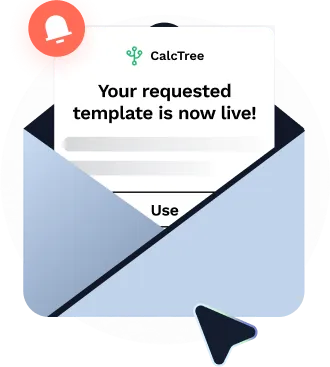
This template is not available yet. You can sign up and create it yourself!
Or let us know if you'd like to be notified when it’s ready:
Get started with your design
The Reinforced Concrete Column P-M Interaction Diagram Generator is a specialized tool for generating compression-moment (P-M) interaction diagrams for rectangular reinforced concrete columns. By taking material properties, section sizes, and reinforcement details as inputs, this tool creates detailed interaction diagrams and accurate drawing of the column’s cross-section. These outputs provide engineers with valuable insights for designing and analyzing reinforced concrete columns.
This tool is for:
- Structural Engineers who need accurate P-M diagrams to assess column capacities in reinforced concrete designs.
- Civil Engineering Students and Educators learning about the interplay between axial loads and moments in concrete column behavior.
- Design Consultants evaluating column performance to meet safety and efficiency requirements in complex projects.
Parametric technical documents created using the Reinforced Concrete Column P-M Interaction Diagram Generator ensure that all key design parameters are transparently documented. These reports provide clarity in design justifications, facilitate collaboration among project stakeholders, and simplify compliance with structural design codes.
For a deeper understanding of reinforced concrete column behavior and design, consider these references:
- Reinforced Concrete: Mechanics and Design by James K. Wight and James G. MacGregor
- Design of Reinforced Concrete Structures by N. Krishna Raju
These resources offer comprehensive discussions on P-M interaction diagrams and reinforced concrete design principles.
Engineering templates
Common calculators
Design guides
FAQs
How do material properties affect P-M diagrams?
The strength of concrete and reinforcement significantly impacts the shape and limits of the P-M diagram, influencing the column’s capacity.
What details are required to generate a P-M diagram?
Inputs include concrete strength, steel reinforcement properties, section dimensions, and reinforcement layout details.
Can this tool accommodate non-rectangular sections?
Currently, the tool is designed for rectangular sections. For other shapes, check our list of engineering tools here.
Learn about the benefits of using CalcTree on engineering projects!
How to prepare an engineering report
Engineering reports require a balance of clarity, precision, and professionalism. Here are some best practices for preparing a report we use at CalcTree:
- Clear and visual: Use heading types to establish a logical structure, add diagrams for clarity.
- Integrate sources: Map data from your calculation tools such as spreadsheet or Python to your report.
- Units: Assign units to physical quantities.
- Compliance: State and hyperlink the relevant codes of practices.
- Peer review: Share a link to your page with team members for reviews and feedback.
For more on verification, see CalcTree’s internal methods.




