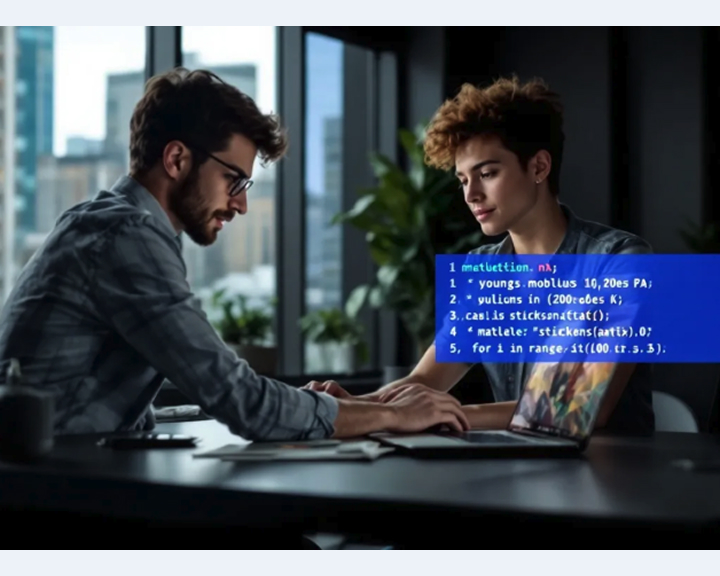Python in civil and structural engineering is a gateway to a more efficient, accurate, and innovative approach to engineering. This article will explore why Python is valuable for civil and structural engineers, its practical applications, and how to get started.
Key Takeaways
- Python is a game changer for civil and structural engineers, supercharging efficiency by automating tedious tasks like load calculations and complex matrix operations. Imagine slashing hours off your workflow and focusing on innovative problem-solving instead.
- Switching Excel for Python opens up a world of possibilities. With Python, engineers can craft bespoke solutions tailored to unique project demands, enhancing flexibility, readability and precision of logic.
- There's a treasure trove of resources designed for engineers to harness Python for civil and structural analysis and visualization. From YouTube tutorials to comprehensive courses, friendly coding environments and industry-specific libraries, these resources will empower you to get started with Python quickly and efficiently.
3 Key Reasons Why Structural and Civil Engineers Should Learn Python

Python is not just another programming language; it’s a pivotal tool that can transform the way civil and structural engineers work. Python equips engineers with functionality that can automate repetitive calculations, facilitate advanced civil and structural analysis and design visualization, and integrate calculation outputs into broader workflows through the use of APIs.
1. Go Beyond the Limitations of Excel
While Excel has been a widely used in engineering for decades, it has its limitations. Spreadsheet software can be time-consuming and often results in difficult readability of relationships between cells and formulas.
Python scripting offers greater flexibility and power for engineering calculations, enhancing code readability and simplifying process documentation compared to Excel. Transitioning from Excel to Python allows engineers to perform more complex and precise analyses without the cumbersome nature of spreadsheets. More on this further below.

2. Customizable Solutions Tailored to Your Project's Exact Requirements
One of Python’s most compelling features is the extend at which you can customize and develop unique analysis methods, improving workflow efficiency through task automation and tailored outputs.
Whether it’s developing tools for specific calculations or creating scripts that address particular project challenges, Python allows you to tailor your tools to fit your exact requirements, enhancing both productivity and ease of reuse in future projects.
3. Superior and Faster Data Analysis and Visualization
Data analysis and visualization are critical components of modern civil and structural engineering. When it comes to handling larger datasets, Python outshines Excel significantly. For instance, the Pandas library is a powerhouse for managing vast amounts of data, allowing engineers to process millions of rows in seconds.
To put this into perspective, processing 10,000 rows of data may take Python just a fraction of a second, while Excel might take several seconds to load and manipulate the same dataset. When scaling up to 100,000 rows, Python can still execute operations in under a second, whereas Excel could take upwards of a minute, depending on the complexity of the operations and system resources. This time adds up significantly, at least from a user experience perspective when engineers need to rapidly iterate on their numbers.

Moreover, Matplotlib, a powerful plotting library, enables the creation of detailed graphs for civil and structural analysis results, providing clarity and precision in visual data representation. While Excel can create charts, it often falters with large datasets, becoming sluggish and less responsive.
These tools empower engineers to perform detailed analyses and present findings clearly, enhancing the quality and comprehensiveness of engineering reports. By integrating Python's capabilities, engineers can efficiently handle and analyze data, vastly improving upon the limitations faced when using traditional spreadsheet software.
5 Reasons to use Python over Excel in Civil and Structural Engineering

1. Complex Structural Analysis & Finite Element Modeling (FEM)
- Python can handle complex structural analysis, such as frame analysis, truss analysis, and FEM, using libraries like OpenSees, FEniCS, PyNite, and scipy.
- Excel struggles with large-scale matrix operations and iterative solvers, making it inefficient for FEM or nonlinear structural analysis.
2. Automate Repetitive Calculations
- Python can automate repetitive engineering tasks such as load combinations, wind load calculations, and design checks with simple scripts.
- In Excel, such automation often requires cumbersome VBA macros, which are harder to debug and maintain. And in many cases, companies are disabling use of Macros for a range of security reasons.
3. Data Processing & Visualization
- Python handles large datasets efficiently with pandas, making it useful for processing sensor data, site survey results, and material properties.
- It also provides superior visualization with matplotlib and seaborn, whereas Excel charts are more limited and become slow with large datasets.
4. Advanced Design Optimization
- Python can optimize structural designs using libraries like scipy.optimize or apply AI/ML techniques for material selection, load prediction, or failure analysis.
- Excel lacks built-in AI/ML capabilities and has limited support for advanced optimization techniques.
5. Integration with Other Engineering Tools
- Python can easily interact with other software like AutoCAD (pyautocad), Revit (Revit API), and SAP2000 (pysap2000), enabling seamless automation and data exchange.
- Excel requires manual imports/exports or VBA-based solutions, which can be less efficient and harder to scale.
Practical Tips to get Started with Python
Writing your first Python code might seem daunting, especially if you have no prior programming experience. However, Python is considered suitable for beginners because of its clear and intuitive syntax. Many engineers starting with Python often do so without any prior programming background. The key is to identify use cases related to your work where you can apply Python to make the learning process more engaging and relevant. Start with simple use cases and increase their complexity over time.
Thankfully, the advent of AI has significantly simplified the learning process. It only take a few prompts to get a response from AI for an engineering design task you are aiming to solve. When starting out with Python, it can help to prompt AI to produce a Python script equivalent of a calculation you already have a spreadsheet template for. This way, by comparing the two as you analyse the logic, it can help you get more comfortable with Python quicker.
Setting Up Your Environment
There are three main coding environments civil and structural engineers can use to start coding:
CalcTree (Recommended)
The quickest and simplest way for civil and structural engineers to get started with Python. Learn more about CalcTree's Python feature here.

Pros
- Starting is really easy. Create a new page on CalcTree, add a code source, and start coding.
- AEC Engineering-Specific – Designed for civil and structural engineers with pre-installed libraries (such as those listed in the next section of this article) and Python-powered calculation templates.
- Graphical & Intuitive – Allows engineers to build interactive applications and reports which team members can reuse.
- Easy Collaboration – Its fully cloud-hosted setup facilitates sharing and reviewing engineering calculations with teams in real-time.
Cons
- Less General-Purpose – More suited to AEC engineering calculations, libraries for other use cases may not be supported in CalcTree.
- Limited Customization – Fewer extensions and integrations compared to VS Code.
- Less Established – A newer product compared to Jupyter Notebooks and VS Code.
Jupyter Notebooks
Suited to teams who are more comfortable with technical products.

Pros
- Interactive & Visual – Great for testing small code snippets, running calculations, and visualizing data step by step.
- Easy to Learn & Use – Ideal for beginners due to its simple interface and cell-based execution.
- Rich Libraries Support – Works well with data analysis, scientific computing, and visualization libraries like NumPy, Pandas, and Matplotlib.
Cons
- Not Ideal for Large Projects – Managing multiple files or creating a comprehensive application that others can use it harder.
- Somewhat difficult to get started if you've never used a coding environment before.
- Limited Debugging Features – Lacks the powerful debugging tools found in full IDEs.
- Performance Overhead – Runs in a browser, which can make execution slower for larger computations.
VSCode (Visual Studio Code)
A powerful IDE suited to those already comfortable with coding.

Pros
- Powerful & Versatile – Supports extensions for Python, version control (Git), and engineering plugins.
- Good Debugging & Code Management – Built-in debugging tools, auto-complete, and project structuring.
- Customizable & Scalable – Works for small scripts and large engineering applications.
Cons
- Steeper Learning Curve – More features mean it takes time to set up and learn.
- Not as Interactive – Less suited for quick, step-by-step calculations and visualizations.
- Needs Proper Configuration – Extensions and virtual environments require extra setup and often a stronger knowledge of programming in general.
Essential Python Libraries for Civil and Structural Engineers

Python’s strength lies in its extensive libraries catering to various engineering needs. Libraries like OpenSeesPy, PyNite, and AnaStruct provide essential tools for civil and structural engineers, like seismic and nonlinear analysis. These libraries offer pre-written code for various tasks, enabling engineers to focus on problem-solving rather than coding from scratch. Using these libraries for data visualization and design optimization significantly improves efficiency and accuracy in structural projects.
Pandas and Matplotlib are key libraries enhancing Python’s functionality in engineering tasks. Pandas streamlines data manipulation, while Matplotlib enables clear, professional plots for engineering calculations.
These libraries assist with complex analyses and geometric property calculations, saving time by reusing existing code. Exploring these libraries will enable you to tackle a wide range of engineering challenges effectively.
See the full range of pre-installed Python libraries on CalcTree here.
OpenSeesPy for Structural Modeling
OpenSeesPy is a powerful framework for structural engineers, primarily used for finite element analysis. It is widely utilized for executing advanced seismic analyses, providing a robust platform for structural modeling and design.
Incorporating OpenSeesPy into your workflow allows for complex structural analyses with greater accuracy and efficiency, making it indispensable.
PyNite for Finite Element Analysis
PyNite simplifies finite element analysis, making complex analyses more accessible for engineers. It provides a user-friendly interface for modeling complex structures, enhancing overall efficiency in engineering analysis.
PyNite is an excellent choice for detailed finite element analyses without the steep learning curve of more complex software.
SectionProperties for Cross-Sectional Analysis
SectionProperties is vital for accurate computation of cross-sectional properties, essential for structural integrity. Its functionalities include calculating moments of inertia, section modulus, and centroidal location, crucial for cross-sectional analysis.
Leveraging these functionalities, engineers can make informed decisions on material selection and structural designs, accommodating complex structures with ease.
ConcreteProperties for Reinforced Concrete Analysis
ConcreteProperties allows detailed analysis of reinforced concrete sections to ensure safety and compliance with standards. This library is essential for structural engineers working with concrete, providing tools for comprehensive analyses and effective design of reinforced concrete structures.
AnaStruct for 2D Frame and Truss Analysis
AnaStruct is a valuable tool for 2D frame and truss analysis. Designed specifically for 2D frames and trusses, it offers a straightforward approach to modeling and solving structural problems.
Incorporating AnaStruct into your workflow allows for detailed analyses of frames and trusses, enhancing project accuracy and efficiency.
Recommended Python Courses for Civil and Structural Engineers

Below are four courses recommended for civil and structural engineers who want to learn and apply Python in their day-to-day work. All course creators have extensive experience as civil or structural engineers, as well as in programming. Learning is based on real world case studies with modules designed to help you cover the basics through to advanced functions that will fast-track your development.
Python for Structural Engineers



Python for Architects and Engineers
This course is particularly helpful for anyone with a background in architecture.

To get a comprehensive introduction, take up a course, gain some experience on practical examples and then jump into developing your own Python applications to save time on your engineering design and analysis.
Developing Your Own Python Applications

Developing your own Python applications enhances your ability to tackle specific engineering challenges. The following sections will guide you through identifying needs, building and testing your tools, and sharing and collaborating with your team.
1. Identifying Needs
Once you are comfortable with the foundations of programming in Python, take a moment to brainstorm all the ways you can address inefficiencies in civil or structural engineering projects.
Digital whiteboards like Miro are great products for such brainstorming. Capture ideas and next categorise them against a Impact vs Effort matrix to identify the best bang for buck starting point on building a Python solution that can immediately add value to your work.

You might be tempted by tackling some ideas that could really improve the way you do things, but could drown in the complexity of bringing that solution to life. This is why an Impact vs Effort matrix is useful in prioritising your ideas.
Next, it's useful to map a simple workflow as to how your solution will work. This will identify the types of inputs required and the steps involved to calculate the outputs or to automate a process. Again, Miro is a great tool for mapping this out. Undertaking this step might also highlight areas for optimising the design of your solution. For example, there might be certain steps you can remove altogether or streamline through clever design and code logic.

Once you've completed these steps, you'll now have a healthy view of what your solution looks like and can begin coding it!
2. Building and Testing
The best place for a civil or structural engineer to start building and testing is on CalcTree. It requires zero setup, with most popular AEC python libraries pre-installed. CalcTree's Python feature is fully cloud hosted, this means that what you build can immediately be access and used by members of your team.

You can also place elements, like charts, diagrams, tables, generated by Python on interactive pages. That means team members can change input values and see the results on the page without being intimated by Python code.
3. Sharing and Collaborating

Creating custom Python tools not only improves individual workflows but also enhances team collaboration by providing standardized solutions. Use the tools like those suggested in this article to build custom template solutions team members can use.
Therefore, the final step in building your own Python application is getting team members to test to give feedback. This ensures the final product meets everyone’s needs and fosters a collaborative working environment.
At this point, you will have not only honed the skills to enhance your own work but also introduced Python to a wider audience within your team. And hopefully sparked discussions and ideas on how else you can transform workflows by leveraging Python.
Summary
In summary, Python is an invaluable tool for civil and structural engineers, offering unparalleled flexibility, efficiency, and customization. From automating repetitive calculations to developing custom tools tailored to specific project needs, Python can revolutionize your engineering workflows.
By exploring essential libraries, leveraging learning resources, and developing your own applications, you can quickly take your engineering skills to the next level!
Sign up to CalcTree and start your Python journey today!